
Mechatronics have landed at Nordic4DFrame AB!
What are Mechatronics?
Mechatronics are the combination of the fun and creativity of 4DFrame educational materials and modern day electronics that can be used to build models—including robots—that can move, controlled by an application running on a smart phone or a tablet device.
What’s in the Mechatronics Kit?
• Over 630 conventional 4DFrame parts (assorted tubes and connectors) that are used to build the different robots as shown in the pictures…
• Mechatronics non-
1x-
2x -
10x – wires (5x Black, 5x Red)
1x -
1x -
6x -
1x – rechargeable battery
1x – mini-
Mechatronics app for smart phones and tablets
• Illustrated instructions on how to build 12 different robots; includes games and other challenges to perform with the completed models. They are grouped into three increasing levels of difficulty; Level 1, Level 2 and Level 3. The later models all build on the skills acquired from making the earlier ones…
Level 1 examples
Level 2 examples
Level 3 examples
• A sturdy plastic carrying box to store all the materials; these boxes can be stacked on top of one another, which can be a convenient space saver in the classroom…
• Both the 4DFrame parts (tubes and connectors) and the sturdy plastic carrying box are recyclable…
In summary, Mechatronics consist of special parts (motors, Main control card, etc.) that make up the "robot" part of the models, and conventional 4DFrame parts you are already familiar with (tubes and connectors) that are used to build the bodies of the robots. But you are not limited to building just the 12 robots that are in the illustrated instructions; you can build whatever you can create with your imagination. Expand the possibilities of what you can make by adding other 4DFrame materials you may already own; everything is compatible. And, like all 4DFrame materials, they are sturdy enough that they can be taken apart and the pieces used again and again.
There are two types of Mechatronics Kits
One version is for Android® smart devices while the other is for both Android® and
Apple iOS smart devices (both Bluetooth® receivers are on the same control card).
The models you can build are the same -
Q & A about Mechatronics Kits
Q: Are Mechatronics Kits well-
A: Yes! They meet goals in the subject area of Technology for grades 4 to 6 and 7 to 9. Based on the list of parts included in a Mechatronics Kit, consider how this educational tool is a combination of parts used in their construction (tubes, connectors, DC motors, LED lamps, wires, a rechargeable battery and a Main control card) and various concepts and systems (design, control, construction, mechanics, power, programming and sustainability). Successful integration and implementation of all of these elements allows for efficient and productive use of the final model that’s created.
Such learning experiences can play a part in having an understanding of Technology,
which is playing an ever more important part in our everyday lives. From a simple
roadside traffic light to the global-
Mechatronics Kits are a great way to introduce your students to these concepts in
an active tactile way that provides immediate feedback and offers a path to exercise
their creativity and their imaginations. And what better way to learn the developmental
steps involved in how technology-
Q: I’ve built all of the 12 models that can be made following the instructions; now what?
A: First of all, congratulations! And now that you have done so, you should be able to come up with your own Mechatronics designs and create a robot, or other kind of object, on your own using your imagination. After you do so, be sure to share it by uploading a picture using the Communication function of the Mechatronics app so that others can see your creation.
Q: Even though there are already a lot of 4DFrame parts that come with the Mechatronics Kit, can I use other 4DFrame parts that have come from other models, or that is loose material?
A: Absolutely! All of the 4DFrame materials are compatible with each other, so the sky’s the limit if you want to add more pieces and make your Mechatronics creations even larger, more detailed, or have wider functions.
Q: What non-
A: Why not experiment with making kinetic art objects that can be controlled by using the Mechatronics app? The same as working with 4DFrame from before, you can apply your imagination to build what you want, but now you can use Mechatronics to bring motion to your creations.
Q: What are some examples of the kinds of questions that could challenge students while working with Mechatronics?
A: Here are three examples of questions that might be put to students during their interaction with Mechatronics:
• How might robots play a part in our daily lives today (mostly in manufacturing,
such as cars)? How might they play a part in our daily lives in the future (self-
• Before doing any work with the Mechatronics app, have the students think about the part that programming plays in their everyday lives; from simple examples (traffic lights) to more complex ones (video games, smart phones, computer software, the Internet, etc.). Even common kitchen items, like toasters and refrigerators, are becoming “smart.”
• At the end of their Mechatronics experience, ask students how working this way might have changed their perspective of technology; design, construction, testing, modification, programming and operation via a remote control app, etc.
Q: Do Mechatronics sound interesting for your teaching of Technology?
A: For further information about how to order Mechatronics Kits for your school, museum or science center, please contact us!
All Mechatronics Kit-
©2013-
Grönviksvägen 6, 185 41 Vaxholm, Sweden
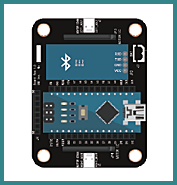




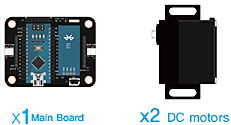
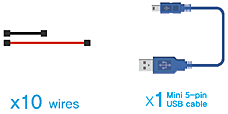
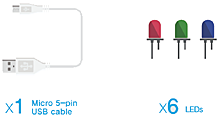
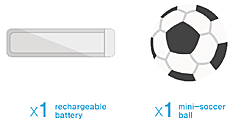
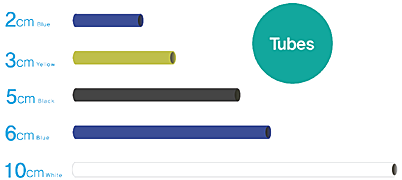
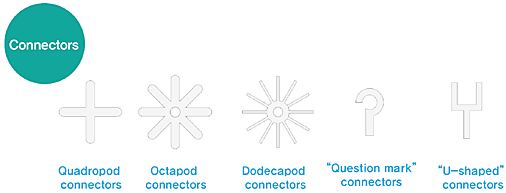

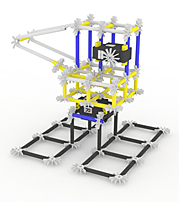

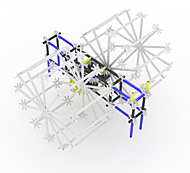
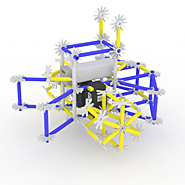
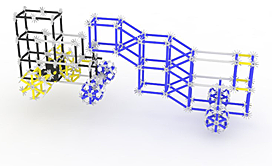
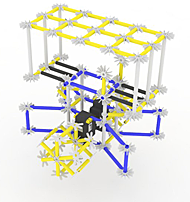
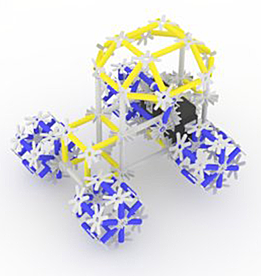
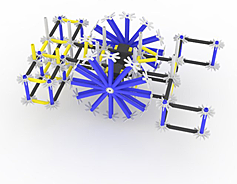

You can download the original version of the Mechatronics app for Android® devices as a ZIP file from here plus find some other useful resources.
The challenge of driving it along a straight 10m-
